20 Design Guidelines to Build a Successful E-commerce website 2021?
Every designer needs to follow the Design guidelines to build a successful E-Commerce Website. Users find the E-Commerce home page as the first step of the purchase process. Besides, to make the product appealing to the customer, along with the product the website should be attractive and user-friendly.
To illustrate, let us see the set of Important Design Guidelines to be followed to build a successful E-commerce website.
Top 20 Design Guidelines to Build a Successful E-commerce website.

1.Mind the Users and Design the website accordingly:
Got to Keep the designer in mind before starting up with the Design and Building up the E-Commerce Website.
Every single detail should be taken care of – starting from Product Design, the overall Website design & appearance, easy to navigate, payment process, etc.
2. Install SSL Certificate:
The SSL certificate encrypts the user data and authenticates sensitive information.
User’s personal information and the Banking details should be maintained confidentially to avoid a data breach.
3. Use Simple Website Design:
Simple websites designs are considerably top preferred rather than complex Designs.
Accordingly, users can easily get connected with Simple website designs, which is more visually appealing and trustworthy.
4. Build a Responsive Website:
An E-Commerce website is basically a Dynamic website. It contains lots of High-Resolution Product Images and Data.
Despite
the high data content, the website must be responsive (loading time not
more than 4 seconds) without any lag in loading the information.
5. Clearly List the Categories – Product Catalog:
Nevertheless, clearly mentioning the stock availability inform will assure the buyer to book the product confidently.
6. Position Cart Icon at the Top right Corner:
A clear visible cart or Basket icon should be located at the top right corner of all the webpage.
Specifically, it should be dynamic and display the number of items shortlisted/ in cart.
7. Account Sign In Options:
Eventually, before proceeding with the purchase, the user needs to log in into the account or Register for the sign-in option should be available.
8. Prominently positioned Search Bar:
Title Bar along with tool/ menu Bar and Search Bar option should be predominantly present across all pages.
In addition, the Search Bar should display the suggested search result in the dropdown list for the customers to choose from.
9. Menu Bars for Easy Navigation:
Moreover, the menu bar should represent the product category and the entire rang in the filterable format.
10.Company’s Contact Details in all pages:
Secondly, similar to the title bar, the contact details should be present in all bar at both header and the footer.
11. Build Customer Trust Factor:
What’s more, in order to build the customer trust factor, follow the below things accordingly.
- Clear product description and specification,
- Price factors with discounts if any,
- Genuine Customer Testimonials,
- Privacy Policy,
- Product return back Policy
- Cashback guaranty.
Inline manner, all the above-mentioned factors will make the product reliable and build in the trust factor about the seller.
12. Visible Call to action:
Further, if you are running any special campaigns or festival offers,
the call to action must be prominently displayed for the customers to
get benefited.
Secondly, the new range of Products should be
displayed separately in a new tab, with the special call to action as
“See our New Festival arrivals”.
13. Eye Appealing Product Photography:
As a matter of fact, a good portrait that finds its buyers
automatically, similarly a good product photo will appeal the users and
kindles an interest in them to buy it.
again, capturing the exact emotion of the model will get easily connected to the viewers.
14. Recommended Product suggestion:
Moreover, you can automate the customer’s previous search result. based on which you can also recommend the best suitable product t the users.
15. Stock Availability:
Together with, mentioning the stock availability inform will assure the buyer to book the product confidently.
16. Add to wish list option:
Thirdly, add to wish list option will help users to decide and shortlist their favourite products to buy later.
17. Product Video demonstration:
Undoubtedly, Video Demonstrations are quite popular. Product demonstrated through video footage.
“How to use the product “will be really beneficial and attract a lot of positive reviews from customers.
18. IntegrPayment Gateway:
Consequently, Integration of easy buying options through the integration of payment gateway Options.
At last, Multiple Paying Options should be unlocked as per customer convenient. Such as,
- Net Banking
- Credit Card payment
- Debit, ATM, Google Pay and other payment gateways.
- Finally, Cash on Delivery option should be available.
19. Show Delivery Options:
Immediately, provide Delivery options based on serviceable Pin code. offer next day Delivery at premium delivery cost.
20. Shipment Tracking:
Finally, Shipment live location should be tractable by Customer.
Customer should be intimate the expected time of delivery and update with the Delivery conformation with customer signature.
Make your E-Commerce Website appealing to website visitors. Lia infraservices is an expert in adopting the UI/UX design guidelines to build a successful E-Commerce Website. SEO Friendly Website with payment Gateways integration.
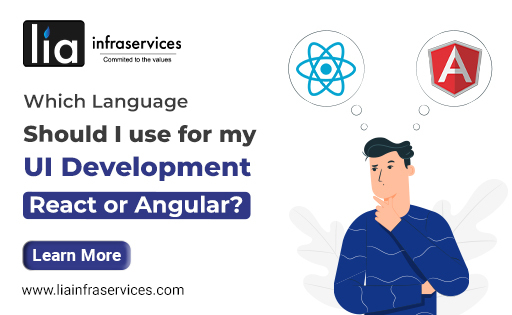

Comments
Post a Comment