How to Enable Page Cache in Codeigniter?
In this blog, we will see about how to enable Page Cache in CodeIgniter? by Lia Infraservices – The Leading Web App Development Company in Chennai. In general, caching is the process of storing copies of files in cache memory or temporary storage location like a hard disk, so that they can be accessed more quickly. Cache on the Internet serves a similar purpose. That is they temporarily store the page content, needed for users to make their journey across the web.
Caching a page will improve the page load speed. If the page is cached, then it will be stored in its fully rendered state. Next time, when the server gets a request for the cached page, it will be directly sent to the requested browser.
Cached files are stored in the application or cache folder. Caching can be enabled on a per-page basis. While enabling the cache, we need to set the time, until which it needs to remain in the cached folder and after that period, it will be deleted automatically.

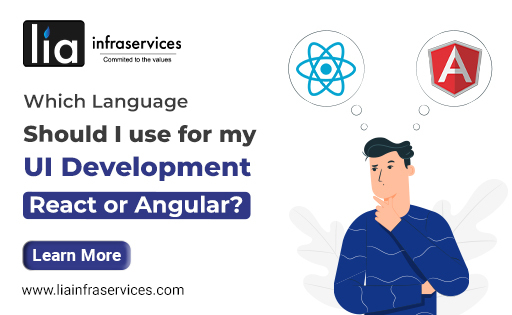

Comments
Post a Comment